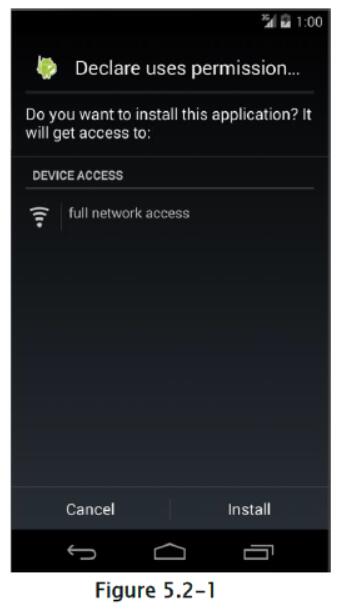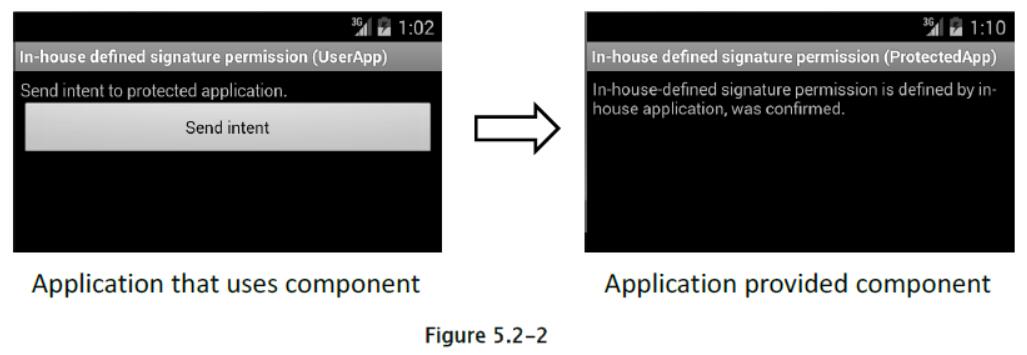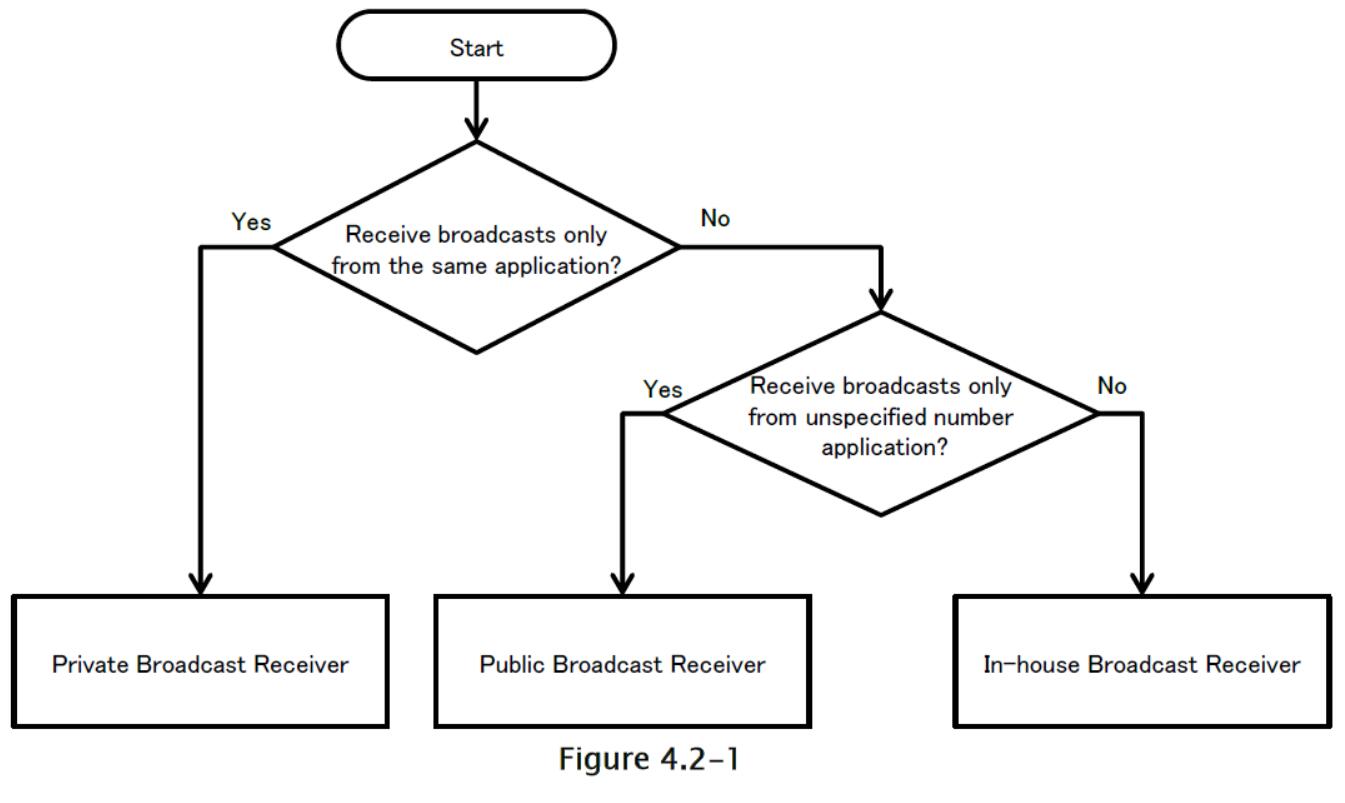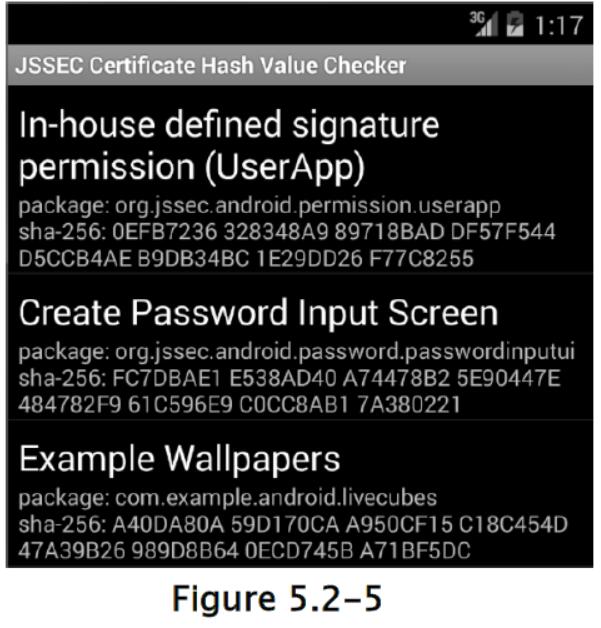5.2.1 示例代码
5.2.1.1 如何使用 Android OS 的系统权限
Android 操作系统有一个称为“权限”的安全机制,可以保护其用户的资产(如联系人和 GPS 功能)免受恶意软件的侵害。 当应用请求访问受 Android OS 保护的信息或功能时,应用需要显式声明权限才能访问它们。 安装应用,它申请需要用户同意的权限时,会出现以下确认界面 [23]。
[23] 在 Android 6.0(API Level 23)及更高版本中,安装应用时不会发生用户的权限授予或拒绝,而是在应用请求权限时在运行时发生。 更多详细信息,请参见“5.2.1.4 在 Android 6.0 及更高版本中使用危险权限的方法”和“5.2.3.6 Android 6.0 和更高版本中的权限模型规范的修改”部分。
从该确认界面中,用户能够知道,应用试图访问哪些类型的特征或信息。 如果应用试图访问明显不需要的功能或信息,那么该应用很可能是恶意软件。 因此,为了使你的应用不被怀疑是恶意软件,因此需要尽量减少使用权限声明。
要点:
- 使用
uses-permission声明应用中使用的权限。 - 不要用
uses-permission声明任何不必要的权限。
AndroidManifest.xml
<?xml version="1.0" encoding="utf-8"?>
<manifest xmlns:android="http://schemas.android.com/apk/res/android"
package="org.jssec.android.permission.usespermission" >
<!-- *** POINT 1 *** Declare a permission used in an application with uses-permission -->
<!-- Permission to access Internet -->
<uses-permission android:name="android.permission.INTERNET"/>
<!-- *** POINT 2 *** Do not declare any unnecessary permissions with uses-permission -->
<!-- If declaring to use Permission that is unnecessary for application behaviors, it gives users a
sense of distrust. -->
<application
android:allowBackup="false"
android:icon="@drawable/ic_launcher"
android:label="@string/app_name" >
<activity
android:name=".MainActivity"
android:label="@string/app_name"
android:exported="true" >
<intent-filter>
<action android:name="android.intent.action.MAIN" />
<category android:name="android.intent.category.LAUNCHER" />
</intent-filter>
</activity>
</application>
</manifest>
5.2.1.2 如何使用内部定义的权限在内部应用之间通信
除了由 Android OS 定义的系统权限之外,应用还可以定义自己的权限。 如果使用内部定义的权限(内部定义的签名权限更准确),则可以构建只允许内部应用之间进行通信的机制。 通过提供基于多个内部应用之间的,应用间通信的复合功能,应用变得更具吸引力,你的企业可以通过将其作为系列销售获得更多利润。 这是使用内部定义的签名权限的情况。
示例应用“内部定义的签名权限(UserApp)”使用Context.startActivity()方法启动示例应用“内部定义的签名权限(ProtectedApp)”。 两个应用都需要使用相同的开发人员密钥进行签名。如果用于签名的密钥不同,则UserApp不会向ProtectedApp发送意图,并且ProtectedApp不处理从UserApp收到的意图。 此外,它还可以防止恶意软件使用安装顺序相关的事项,绕过你自己的签名权限,如高级话题部分中所述。
要点:提供组件的应用
-
使用
protectionLevel="signature"定义权限。 -
对于组件,使用其权限属性强制规定权限。
-
如果组件是活动,则必须没有定义意图过滤器。
-
在运行时,验证签名权限是否由程序代码本身定义。
-
导出 APK 时,请使用与使用该组件的应用相同的开发人员密钥对 APK 进行签名。
AndroidManifest.xml
<?xml version="1.0" encoding="utf-8"?>
<manifest xmlns:android="http://schemas.android.com/apk/res/android"
package="org.jssec.android.permission.protectedapp" >
<!-- *** POINT 1 *** Define a permission with protectionLevel="signature" -->
<permission
android:name="org.jssec.android.permission.protectedapp.MY_PERMISSION"
android:protectionLevel="signature" />
<application
android:allowBackup="false"
android:icon="@drawable/ic_launcher"
android:label="@string/app_name" >
<!-- *** POINT 2 *** For a component, enforce the permission with its permission attribute -->
<activity
android:name=".ProtectedActivity"
android:exported="true"
android:label="@string/app_name"
android:permission="org.jssec.android.permission.protectedapp.MY_PERMISSION" >
<!-- *** POINT 3 *** If the component is an activity, you must define no intent-filter -->
</activity>
</application>
</manifest>
ProtectedActivity.java
package org.jssec.android.permission.protectedapp;
import org.jssec.android.shared.SigPerm;
import org.jssec.android.shared.Utils;
import android.app.Activity;
import android.content.Context;
import android.os.Bundle;
import android.widget.TextView;
public class ProtectedActivity extends Activity {
// In-house Signature Permission
private static final String MY_PERMISSION = "org.jssec.android.permission.protectedapp.MY_PERMISSION";
// Hash value of in-house certificate
private static String sMyCertHash = null;
private static String myCertHash(Context context) {
if (sMyCertHash == null) {
if (Utils.isDebuggable(context)) {
// Certificate hash value of "androiddebugkey" of debug.keystore
sMyCertHash = "0EFB7236 328348A9 89718BAD DF57F544 D5CCB4AE B9DB34BC 1E29DD26 F77C8255";
} else {
// Certificate hash value of "my company key" of keystore
sMyCertHash = "D397D343 A5CBC10F 4EDDEB7C A10062DE 5690984F 1FB9E88B D7B3A7C2 42E142CA";
}
}
return sMyCertHash;
}
private TextView mMessageView;
@Override
public void onCreate(Bundle savedInstanceState) {
super.onCreate(savedInstanceState);
setContentView(R.layout.main);
mMessageView = (TextView) findViewById(R.id.messageView);
// *** POINT 4 *** At run time, verify if the signature permission is defined by itself on the program code
if (!SigPerm.test(this, MY_PERMISSION, myCertHash(this))) {
mMessageView.setText("In-house defined signature permission is not defined by in-house application.");
return;
}
// *** POINT 4 *** Continue processing only when the certificate matches
mMessageView.setText("In-house-defined signature permission is defined by in-house application,
was confirmed.");
}
}
SigPerm.java
package org.jssec.android.shared;
import android.content.Context;
import android.content.pm.PackageManager;
import android.content.pm.PackageManager.NameNotFoundException;
import android.content.pm.PermissionInfo;
public class SigPerm {
public static boolean test(Context ctx, String sigPermName, String correctHash) {
if (correctHash == null) return false;
correctHash = correctHash.replaceAll(" ", "");
return correctHash.equals(hash(ctx, sigPermName));
}
public static String hash(Context ctx, String sigPermName) {
if (sigPermName == null) return null;
try {
// Get the package name of the application which declares a permission named sigPermName.
PackageManager pm = ctx.getPackageManager();
PermissionInfo pi;
pi = pm.getPermissionInfo(sigPermName, PackageManager.GET_META_DATA);
String pkgname = pi.packageName;
// Fail if the permission named sigPermName is not a Signature Permission
if (pi.protectionLevel != PermissionInfo.PROTECTION_SIGNATURE) return null;
// Return the certificate hash value of the application which declares a permission named sigPermName.
return PkgCert.hash(ctx, pkgname);
} catch (NameNotFoundException e) {
return null;
}
}
}
PkgCert.java
package org.jssec.android.shared;
import java.security.MessageDigest;
import java.security.NoSuchAlgorithmException;
import android.content.Context;
import android.content.pm.PackageInfo;
import android.content.pm.PackageManager;
import android.content.pm.PackageManager.NameNotFoundException;
import android.content.pm.Signature;
public class PkgCert {
public static boolean test(Context ctx, String pkgname, String correctHash) {
if (correctHash == null) return false;
correctHash = correctHash.replaceAll(" ", "");
return correctHash.equals(hash(ctx, pkgname));
}
public static String hash(Context ctx, String pkgname) {
if (pkgname == null) return null;
try {
PackageManager pm = ctx.getPackageManager();
PackageInfo pkginfo = pm.getPackageInfo(pkgname, PackageManager.GET_SIGNATURES);
if (pkginfo.signatures.length != 1) return null; // Will not handle multiple signatures.
Signature sig = pkginfo.signatures[0];
byte[] cert = sig.toByteArray();
byte[] sha256 = computeSha256(cert);
return byte2hex(sha256);
} catch (NameNotFoundException e) {
return null;
}
}
private static byte[] computeSha256(byte[] data) {
try {
return MessageDigest.getInstance("SHA-256").digest(data);
} catch (NoSuchAlgorithmException e) {
return null;
}
}
private static String byte2hex(byte[] data) {
if (data == null) return null;
final StringBuilder hexadecimal = new StringBuilder();
for (final byte b : data) {
hexadecimal.append(String.format("%02X", b));
}
return hexadecimal.toString();
}
}
要点 5:导出 APK 时,请使用与使用该组件的应用相同的开发人员密钥对 APK 进行签名。
要点:使用组件的应用
-
禁止定义应用使用的相同签名权限。
-
使用权限标签声明内部权限。
-
验证内部签名权限,是否由提供组件的应用定义。
-
验证目标应用是否是内部应用。
-
当目标组件是一个活动时,使用显式意图。
-
导出 APK 时,请使用与使用该组件的应用相同的开发人员密钥对 APK 进行签名。
AndroidManifest.xml
<?xml version="1.0" encoding="utf-8"?>
<manifest xmlns:android="http://schemas.android.com/apk/res/android"
package="org.jssec.android.permission.userapp" >
<!-- *** POINT 6 *** The same signature permission that the application uses must not be defined -->
<!-- *** POINT 7 *** Declare the in-house permission with uses-permission tag -->
<uses-permission
android:name="org.jssec.android.permission.protectedapp.MY_PERMISSION" />
<application
android:allowBackup="false"
android:icon="@drawable/ic_launcher"
android:label="@string/app_name" >
<activity
android:name=".UserActivity"
android:label="@string/app_name"
android:exported="true" >
<intent-filter>
<action android:name="android.intent.action.MAIN" />
<category android:name="android.intent.category.LAUNCHER" />
</intent-filter>
</activity>
</application>
</manifest>
UserActivity.java
package org.jssec.android.permission.userapp;
import org.jssec.android.shared.PkgCert;
import org.jssec.android.shared.SigPerm;
import org.jssec.android.shared.Utils;
import android.app.Activity;
import android.content.Context;
import android.content.Intent;
import android.os.Bundle;
import android.view.View;
import android.widget.Toast;
public class UserActivity extends Activity {
// Requested (Destination) application's Activity information
private static final String TARGET_PACKAGE = "org.jssec.android.permission.protectedapp";
private static final String TARGET_ACTIVITY = "org.jssec.android.permission.protectedapp.ProtectedActivity";
// In-house Signature Permission
private static final String MY_PERMISSION = "org.jssec.android.permission.protectedapp.MY_PERMISSION";
// Hash value of in-house certificate
private static String sMyCertHash = null;
private static String myCertHash(Context context) {
if (sMyCertHash == null) {
if (Utils.isDebuggable(context)) {
// Certificate hash value of "androiddebugkey" of debug.keystore.
sMyCertHash = "0EFB7236 328348A9 89718BAD DF57F544 D5CCB4AE B9DB34BC 1E29DD26 F77C8255";
} else {
// Certificate hash value of "my company key" of keystore.
sMyCertHash = "D397D343 A5CBC10F 4EDDEB7C A10062DE 5690984F 1FB9E88B D7B3A7C2 42E142CA";
}
}
return sMyCertHash;
}
@Override
public void onCreate(Bundle savedInstanceState) {
super.onCreate(savedInstanceState);
setContentView(R.layout.main);
}
public void onSendButtonClicked(View view) {
// *** POINT 8 *** Verify if the in-house signature permission is defined by the application that provides the component on the program code.
if (!SigPerm.test(this, MY_PERMISSION, myCertHash(this))) {
Toast.makeText(this, "In-house-defined signature permission is not defined by In house application.", Toast.LENGTH_LONG).show();
return;
}
// *** POINT 9 *** Verify if the destination application is an in-house application.
if (!PkgCert.test(this, TARGET_PACKAGE, myCertHash(this))) {
Toast.makeText(this, "Requested (Destination) application is not in-house application.", Toast.LENGTH_LONG).show();
return;
}
// *** POINT 10 *** Use an explicit intent when the destination component is an activity.
try {
Intent intent = new Intent();
intent.setClassName(TARGET_PACKAGE, TARGET_ACTIVITY);
startActivity(intent);
} catch(Exception e) {
Toast.makeText(this,
String.format("Exception occurs:%s", e.getMessage()), Toast.LENGTH_LONG).show();
}
}
}
PkgCertWhitelists.java
package org.jssec.android.shared;
import java.util.HashMap;
import java.util.Map;
import android.content.Context;
public class PkgCertWhitelists {
private Map<String, String> mWhitelists = new HashMap<String, String>();
public boolean add(String pkgname, String sha256) {
if (pkgname == null) return false;
if (sha256 == null) return false;
sha256 = sha256.replaceAll(" ", "");
if (sha256.length() != 64) return false; // SHA-256 -> 32 bytes -> 64 chars
sha256 = sha256.toUpperCase();
if (sha256.replaceAll("[0-9A-F]+", "").length() != 0) return false; // found non hex char
mWhitelists.put(pkgname, sha256);
return true;
}
public boolean test(Context ctx, String pkgname) {
// Get the correct hash value which corresponds to pkgname.
String correctHash = mWhitelists.get(pkgname);
// Compare the actual hash value of pkgname with the correct hash value.
return PkgCert.test(ctx, pkgname, correctHash);
}
}
PkgCert.java
package org.jssec.android.shared;
import java.security.MessageDigest;
import java.security.NoSuchAlgorithmException;
import android.content.Context;
import android.content.pm.PackageInfo;
import android.content.pm.PackageManager;
import android.content.pm.PackageManager.NameNotFoundException;
import android.content.pm.Signature;
public class PkgCert {
public static boolean test(Context ctx, String pkgname, String correctHash) {
if (correctHash == null) return false;
correctHash = correctHash.replaceAll(" ", "");
return correctHash.equals(hash(ctx, pkgname));
}
public static String hash(Context ctx, String pkgname) {
if (pkgname == null) return null;
try {
PackageManager pm = ctx.getPackageManager();
PackageInfo pkginfo = pm.getPackageInfo(pkgname, PackageManager.GET_SIGNATURES);
if (pkginfo.signatures.length != 1) return null; // Will not handle multiple signatures.
Signature sig = pkginfo.signatures[0];
byte[] cert = sig.toByteArray();
byte[] sha256 = computeSha256(cert);
return byte2hex(sha256);
} catch (NameNotFoundException e) {
return null;
}
}
private static byte[] computeSha256(byte[] data) {
try {
return MessageDigest.getInstance("SHA-256").digest(data);
} catch (NoSuchAlgorithmException e) {
return null;
}
}
private static String byte2hex(byte[] data) {
if (data == null) return null;
final StringBuilder hexadecimal = new StringBuilder();
for (final byte b : data) {
hexadecimal.append(String.format("%02X", b));
}
return hexadecimal.toString();
}
}
要点 11:导出 APK 时,请使用与使用该组件的应用相同的开发人员密钥对 APK 进行签名。
5.2.1.3 如何验证应用证书的散列值
我们将说明,如何验证应用证书的散列值,他们在本指南中不同位置出现。 严格来说,散列值意味着“用于签署 APK 的开发人员密钥的公钥证书的 SHA256 散列值”。
如何使用 Keytool 进行验证
使用与 JDK 捆绑在一起的名为 keytool 的程序,你可以获取开发人员密钥的公钥证书的散列值(也称为证书指纹)。 由于散列算法的不同,存在各种散列方法,例如 MD5,SHA1 和 SHA256。 但是,考虑到加密字节长度的安全强度,本指南推荐使用 SHA256。 不幸的是, Android SDK 中使用的, JDK6 绑定的 keytool 不支持 SHA256 来计算哈希值。 因此,有必要使用 JDK7 绑定的 keytool。
通过 keytool 输出 Android 调试证书内容的示例
> keytool -list -v -keystore < keystore file > -storepass < password >
Type of keystore: JKS
Keystore provider: SUN
One entry is included in a keystore
Other name: androiddebugkey
Date of creation: 2012/01/11
Entry type: PrivateKeyEntry
Length of certificate chain: 1
Certificate[1]:
Owner: CN=Android Debug, O=Android, C=US
Issuer: CN=Android Debug, O=Android, C=US
Serial number: 4f0cef98
Start date of validity period: Wed Jan 11 11:10:32 JST 2012 End date: Fri Jan 03 11:10:32 JST 2042
Certificate fingerprint:
MD5: 9E:89:53:18:06:B2:E3:AC:B4:24:CD:6A:56:BF:1E:A1
SHA1: A8:1E:5D:E5:68:24:FD:F6:F1:ED:2F:C3:6E:0F:09:A3:07:F8:5C:0C
SHA256: FB:75:E9:B9:2E:9E:6B:4D:AB:3F:94:B2:EC:A1:F0:33:09:74:D8:7A:CF:42:58:22:A2:56:85:1B:0F
:85:C6:35
Signatrue algorithm name: SHA1withRSA
Version: 3
*******************************************
*******************************************
如何使用 JSSEC 证书散列值检查器进行验证
在不安装JDK7的情况下,你可以使用 JSSEC 证书散列值检查器,轻松验证证书散列值。
这是一个 Android 应用,显示安装在设备中的,应用的证书哈希值列表。 在上图中,sha-256右侧显示的 64 个字符的十六进制字符串是证书哈希值。 本指南附带的示例代码文件夹JSSEC CertHash Checker是一组源代码。 如果你愿意,你可以编译代码并使用它。
5.2.1.4 Android 6.0 及更高版本中使用危险权限的方法
Android 6.0(API Level 23)结合了修改后的规范,与应用实现相关 - 特别是应用被授予权限的时间。
在 Android 5.1(API 级别 22)和更早版本的权限模型下(请参阅“5.2.3.6 Android 6.0 和更高版本中的权限模型规范修改”一节),安装时授予应用申请的所有权限 。 但是,在 Android 6.0 及更高版本中,应用开发人员必须以这样的方式实现应用,即对于危险权限,应用在适当的时候请求权限。 当应用请求权限时,Android OS 会向用户显示如下所示的确认窗口,请求用户决定,是否授予相关权限。 如果用户允许使用权限,则应用可以执行任何需要该权限的操作。
该规范还修改了权限授予的单位。 以前,所有权限都是同时授予的;在 Android 6.0(API Level 23)及更高版本中,权限是单独授予的(按权限组)。 结合这种修改,用户现在可以看到每个权限的单独确认窗口,允许用户在授予权限或拒绝权限时,作出更灵活的决定。 应用开发人员必须重新审视其应用的规格和设计,并充分考虑到权限被拒绝的可能性。
Android 6.0 及更高版本中的权限模型的详细信息,请参见“5.2.3.6 Android 6.0 和更高版本中的权限模型规范修改”部分。
要点:
-
应用声明他们将使用的权限
-
不要声明不必要的权限
-
检查是否应用被授予了权限
-
请求权限(打开一个对话框来向用户请求权限)
-
对拒绝使用权限的情况实现适当的行为
AndroidManifest.xml
<?xml version="1.0" encoding="utf-8"?>
<manifest xmlns:android="http://schemas.android.com/apk/res/android"
package="org.jssec.android.permission.permissionrequestingpermissionatruntime" >
<!-- *** POINT 1 *** Apps declare the Permissions they will use -->
<!-- Permission to read information on contacts (Protection Level: dangerous) -->
<uses-permission android:name="android.permission.READ_CONTACTS" />
<!-- *** POINT 2 *** Do not declare the use of unnecessary Permissions -->
<application
android:allowBackup="true"
android:icon="@mipmap/ic_launcher"
android:label="@string/app_name"
android:supportsRtl="true"
android:theme="@style/AppTheme" >
<activity
android:name=".MainActivity"
android:exported="true">
<intent-filter>
<action android:name="android.intent.action.MAIN" />
<category android:name="android.intent.category.LAUNCHER" />
</intent-filter>
</activity>
<activity
android:name=".ContactListActivity"
android:exported="false">
</activity>
</application>
</manifest>
MainActivity.java
package org.jssec.android.permission.permissionrequestingpermissionatruntime;
import android.Manifest;
import android.content.Intent;
import android.content.pm.PackageManager;
import android.os.Bundle;
import android.support.v4.app.ActivityCompat;
import android.support.v4.content.ContextCompat;
import android.support.v7.app.AppCompatActivity;
import android.view.View;
import android.widget.Button;
import android.widget.Toast;
public class MainActivity extends AppCompatActivity implements View.OnClickListener {
private static final int REQUEST_CODE_READ_CONTACTS = 0;
@Override
protected void onCreate(Bundle savedInstanceState) {
super.onCreate(savedInstanceState);
setContentView(R.layout.activity_main);
Button button = (Button)findViewById(R.id.button);
button.setOnClickListener(this);
}
@Override
public void onClick(View v) {
readContacts();
}
private void readContacts() {
// *** POINT 3 *** Check whether or not Permissions have been granted to the app
if (ContextCompat.checkSelfPermission(getApplicationContext(), Manifest.permission.READ_CONTACTS) != PackageManager.PERMISSION_GRANTED) {
// Permission was not granted
// *** POINT 4 *** Request Permissions (open a dialog to request permission from users)
ActivityCompat.requestPermissions(this, new String[]{Manifest.permission.READ_CONTACTS}, REQUEST_CODE_READ_CONTACTS);
} else {
// Permission was previously granted
showContactList();
}
}
// A callback method that receives the result of the user's selection
@Override
public void onRequestPermissionsResult(int requestCode, String[] permissions, int[] grantResults) {
switch (requestCode) {
case REQUEST_CODE_READ_CONTACTS:
if (grantResults.length > 0 && grantResults[0] == PackageManager.PERMISSION_GRANTED) {
// Permissions were granted; we may execute operations that use contact information
showContactList();
} else {
// Because the Permission was denied, we may not execute operations that use contact information
// *** POINT 5 *** Implement appropriate behavior for cases in which the use of a Permission is refused
Toast.makeText(this, String.format("Use of contact is not allowed."), Toast.LENGTH_LONG).show();
}
return;
}
}
// Show contact list
private void showContactList() {
// Launch ContactListActivity
Intent intent = new Intent();
intent.setClass(getApplicationContext(), ContactListActivity.class);
startActivity(intent);
}
}