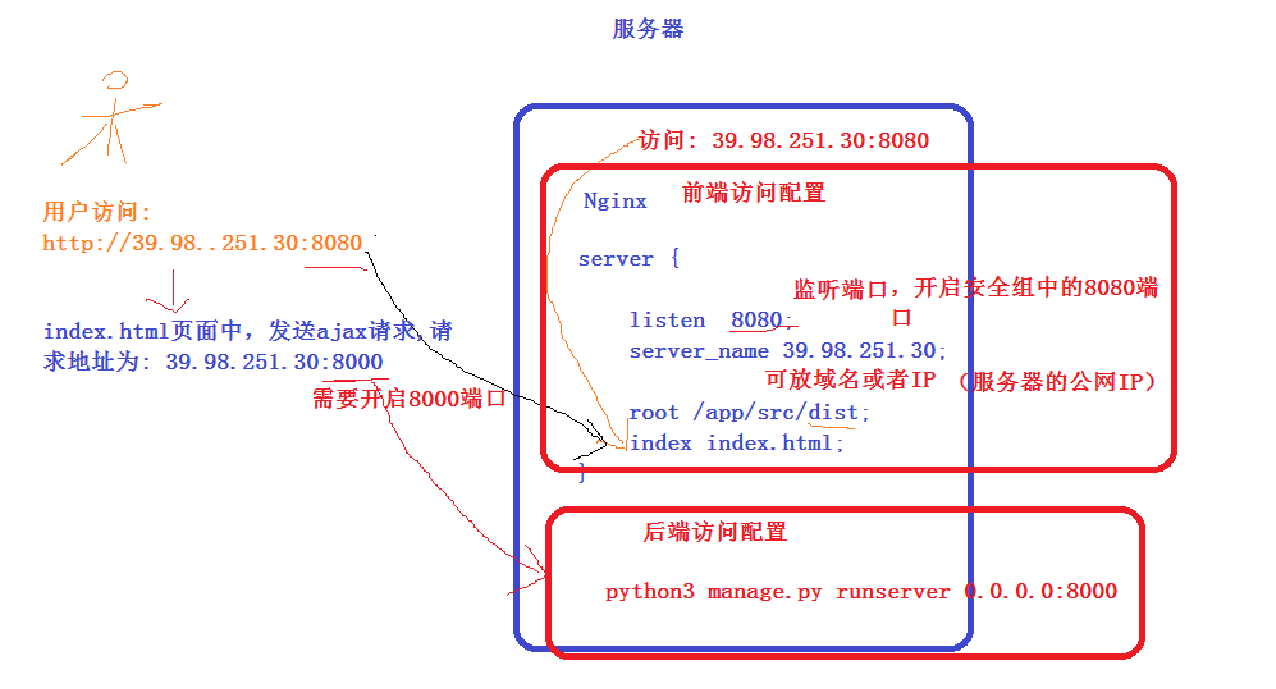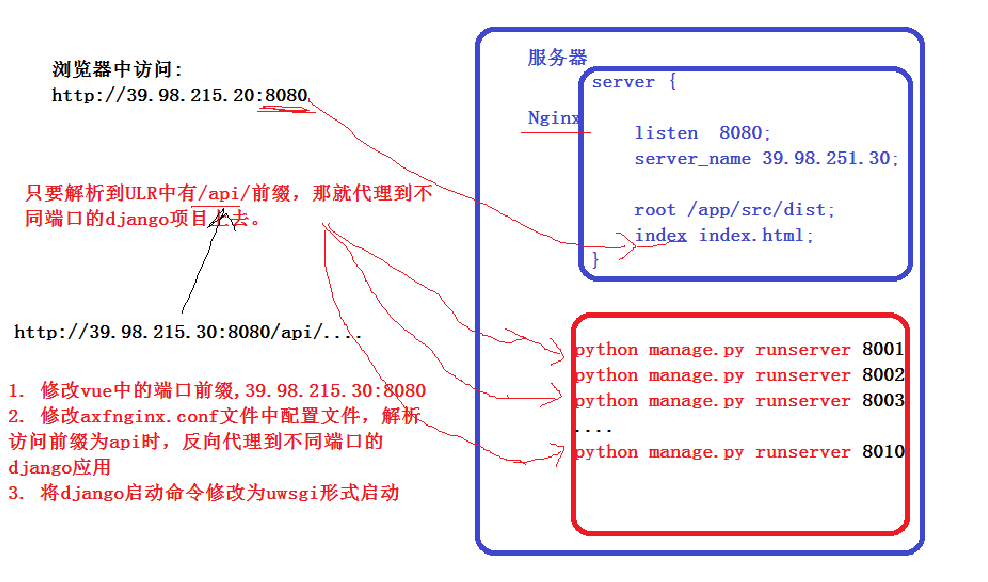使用centos部署django项目--前后分离部署
Auth: 王海飞
Data:2019-04-03
Email:779598160@qq.com
github:https://github.com/coco369/knowledge
1. vue打包
vue打包命令:
npm run build
注意: 这个时候直接打开dist/下的index.html,会发现文件可以打开,但是所有的js,css,img等路径有问题是指向根目录的。 此时需要修改config/index.js里的assetsPublicPath的字段,初始项目是/他是指向项目根目录,这时改为./即可。
./ 当前目录
../ 父级目录
/ 根目录
2. 修改配置
build: {
// Template for index.html
index: path.resolve(__dirname, '../dist/index.html'),
// Paths
assetsRoot: path.resolve(__dirname, '../dist'),
assetsSubDirectory: 'static',
assetsPublicPath: './',
/**
* Source Maps
*/
productionSourceMap: true,
// https://webpack.js.org/configuration/devtool/#production
devtool: '#source-map',
// Gzip off by default as many popular static hosts such as
// Surge or Netlify already gzip all static assets for you.
// Before setting to `true`, make sure to:
// npm install --save-dev compression-webpack-plugin
productionGzip: false,
productionGzipExtensions: ['js', 'css'],
// Run the build command with an extra argument to
// View the bundle analyzer report after build finishes:
// `npm run build --report`
// Set to `true` or `false` to always turn it on or off
bundleAnalyzerReport: process.env.npm_config_report
}
重点: 将assetsPublicPath参数修改为'./'
3. nginx.conf配置文件
root参数表示前端dist文件路径
index表示访问首页地址页面
proxy_pass 表示反向代理地址
如下配置反向代理到8000端口的配置:
server{
listen 8080;
server_name 39.100.40.34;
root /home/src/dist;
index index.html;
location /api {
proxy_pass http://39.100.40.34:8000;
}
}
反向代理多端口配置,如下配置反向代理8001、8002、8003端口:
upstream backend {
server 127.0.0.1:8001;
server 127.0.0.1:8002;
server 127.0.0.1:8003;
}
server {
listen 8080;
server_name 39.98.251.30;
root /app/src/dist;
index index.html;
location /api/ {
proxy_pass http://backend;
}
}
注意: 当在浏览器中访问http://39.98.251.30:8080地址时,浏览器中将访问/app/src/dist/index.html页面,并且将页面中所有访问以/api/开头的路由地址,反向解析到backend中定义的地址与端口上。
特别注意: server中定义的监听端口为8080,因此在vue中配置访问的axios的请求前缀baseURL也将定义为http://39.98.251.30:8080。
书籍推荐